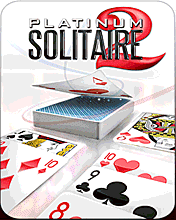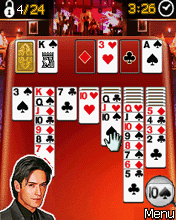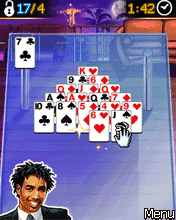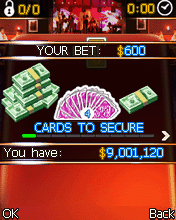Epocware Handy Taskman.v2.02.S60v5
Posted by moodyels
on
8:54 AM
in
S60v5 App
Be in full control of your smartphone with Handy Taskman easy and quick!
* Find and start the desired application by typing the first letters of its name.
* Create shortcuts in the Favorites list to start applications, call or send SMS to the Contacts with just one click.
* Run Handy Taskman by pressing and holding Menu button (like the built-in Task manager).
* Get full information about running programs and free memory left on the phone (RAM, Phone memory and Memory card).
* Switch to, Close, Kill any application or Close them all in one click.
Supported languages:
Bulgarian, Chinese HK, Chinese TW, Czech, Dutch, English, Finnish, French, German, Greek, Hungarian, Italian, Japanese, Latvian, Norwegian, Polish, Portuguese, Romanian, Russian, Slovak, Slovenian, Spanish, Turkish.
* Find and start the desired application by typing the first letters of its name.
* Create shortcuts in the Favorites list to start applications, call or send SMS to the Contacts with just one click.
* Run Handy Taskman by pressing and holding Menu button (like the built-in Task manager).
* Get full information about running programs and free memory left on the phone (RAM, Phone memory and Memory card).
* Switch to, Close, Kill any application or Close them all in one click.
Supported languages:
Bulgarian, Chinese HK, Chinese TW, Czech, Dutch, English, Finnish, French, German, Greek, Hungarian, Italian, Japanese, Latvian, Norwegian, Polish, Portuguese, Romanian, Russian, Slovak, Slovenian, Spanish, Turkish.