Real Football 2010
Posted by moodyels
on
2:54 PM
in
GaME
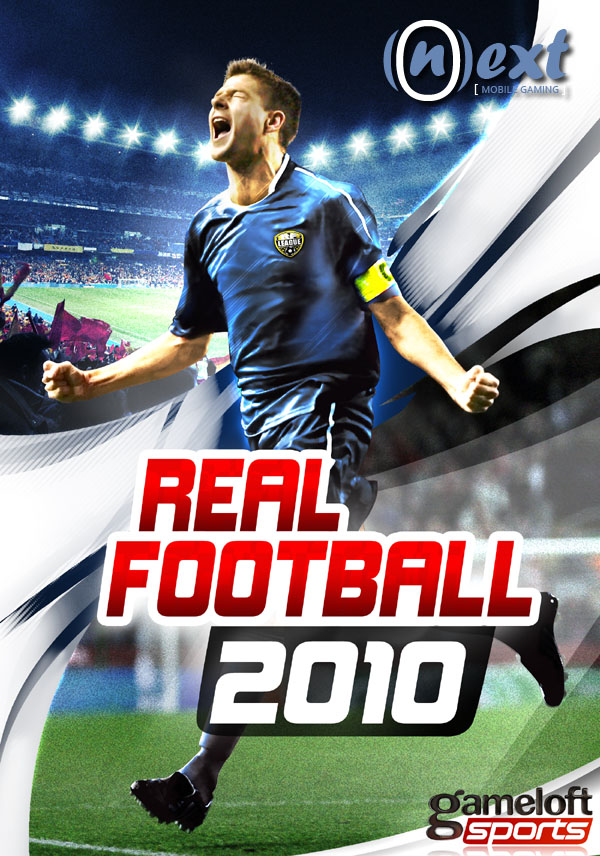
The Total Football Experience
Battle for the cup in the most intense season yet! Experience football like never before with new game modes.
Get ready for a new football season and battle for the cup with Real Football, the benchmark for mobile football games. Choose from 245 teams in 8 leagues with nearly every player. Discover numerous new & exclusive game modes. Lead your team to the championship and make trades to recruit the greatest players, or change the way you play with the Enter The Legend mode. In this mode, play as your favourite player on the field during the whole match and manage your career as a pro football star. Challenge friends via Bluetooth, or the world in the RF League. You can also transfer your custom-trained team from Real Football Manager.




Key Points:
- 8 leagues, 245 teams and nearly every real players’ names thanks to the FIFPro license.
- Enter The Legend mode: Play as your favourite player on the field during the whole match and manage your career as a pro football star.
- Club Master mode: Take part in a whole season with your favourite team and strengthen it through trades.
- Training mode with mini-game challenges: free-kicks, dribbles, penalty kicks and more.
- Import your Real Football Manager team, update your player database online or edit it manually.
- RF League: Online leaderboard to face other Real Football players around the world.
- Real-time multiplayer mode (compatible phones only) to go head-to-head with friends over Bluetooth.




Discover a new way to play football on you mobile thanks to the touch controls.
Directly click on any location on the field to move the player to that desired location. To confirm that the action has been registered an inverted arrow will appear to tell the user that the player is going to that location. Once the player reaches that location the arrow will disappear.
Touch on the player to pass. A text saying "PASS" will be displayed over the player's head to indicate to the user that the pass has been registered and the ball will be passed to the player.
To make a tackle the user has to touch the opposition player. Once the tackle is made a text will be displayed over the player's head indicating that the tackle has been made.
A long pass will be performed if the player you want to pass to is more that 6 yards from the focus player.
To do a one - two pass the user has to double tap on the player with whom the one - two pass is to be executed.
To do a forward pass the user has to touch and hold the player to whom the forward pass is to be made. A text will be displayed to confirm the forward pass. If the player to whom the pass is to be made happens to be more than 6 yards away then it will become a long pass.
To shoot the ball near the goal area, "the area covering the goal post" has to be touched. A red indicator will be displayed that will move across the goal line to indicate to the user the area where the ball will be shot.
To press the opposition player the user has to double tap on the player who has control of the ball.


Download All In One



